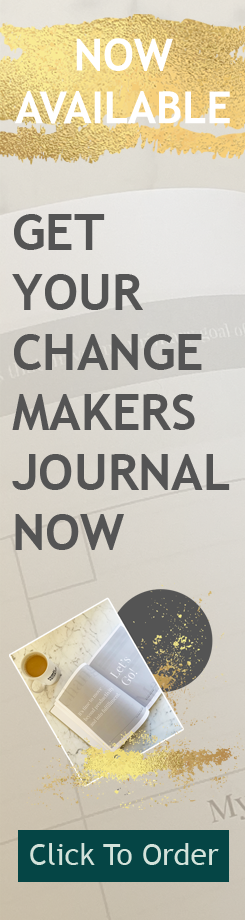Follow and Share the Primal Potential podcast from Spotify
At this point, the only way to listen to a podcast (or “show) on Spotify is through the phone app. These instructions will walk you through finding the podcast and sharing it. Also, be sure you have the most current update of Spotify to access the show.
Step 1: Open the Spotify app and select the search tab from the bottom tab list.
Step 2: In the search bar start typing primal potential – The podcast should pop up with my familiar branding.
Step 3: Click on the Primal Potential Podcast.
Step 4: Select the “Follow” option to always get the latest episode
Step 5: Click on the three dots in the top right-hand corner. This should pull up the podcast description and options.
Step 5: Select the Share option.
Step 6: To share on your social media select the “Post to…” option and select which outlet you would like to share with.
Step 7: To Email or message the podcast to a specific friend select the “Send to…” option and share via email, text, or Facebook Messanger.