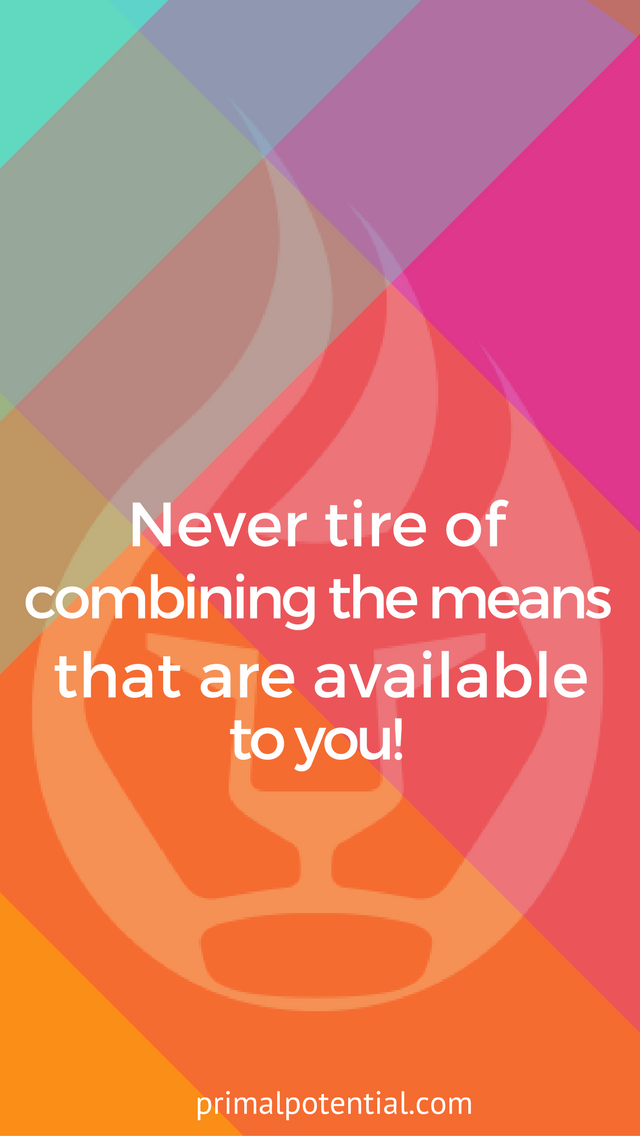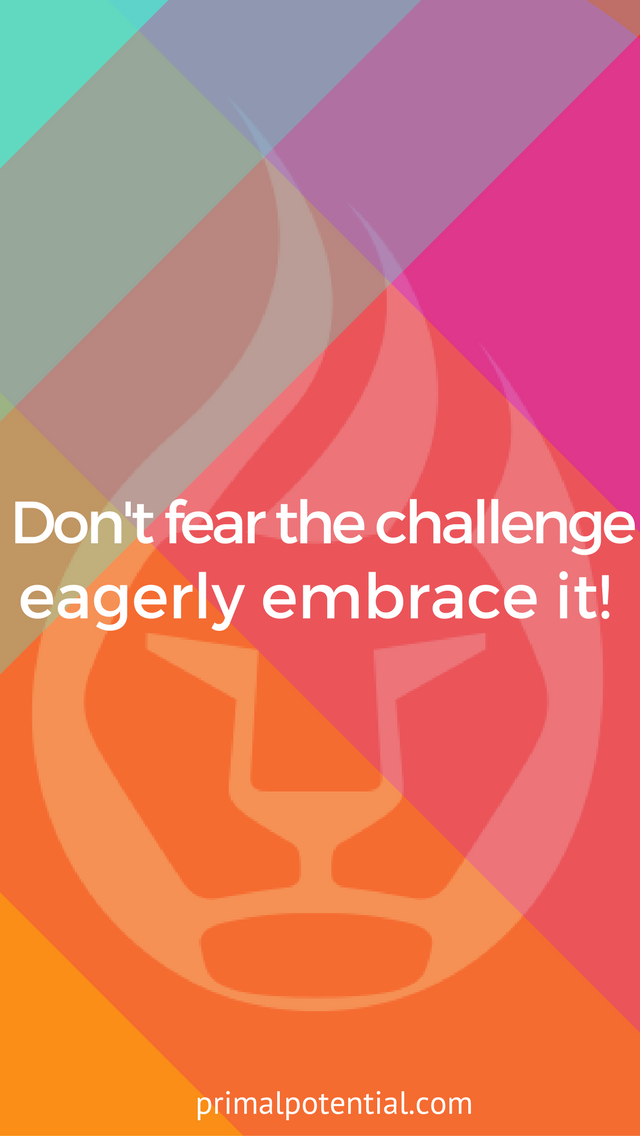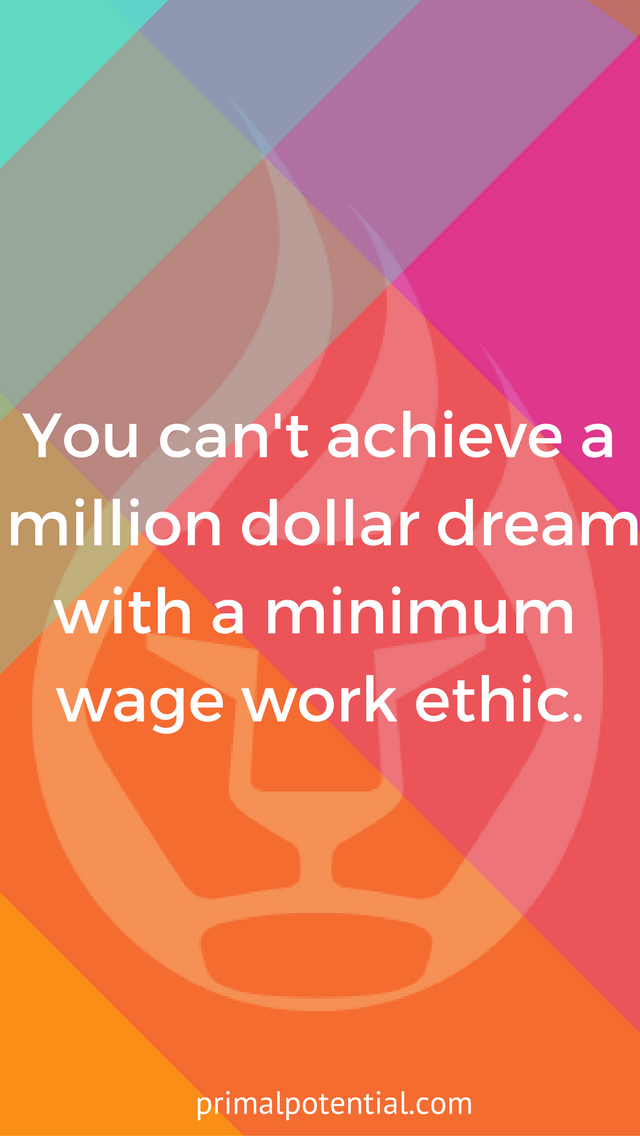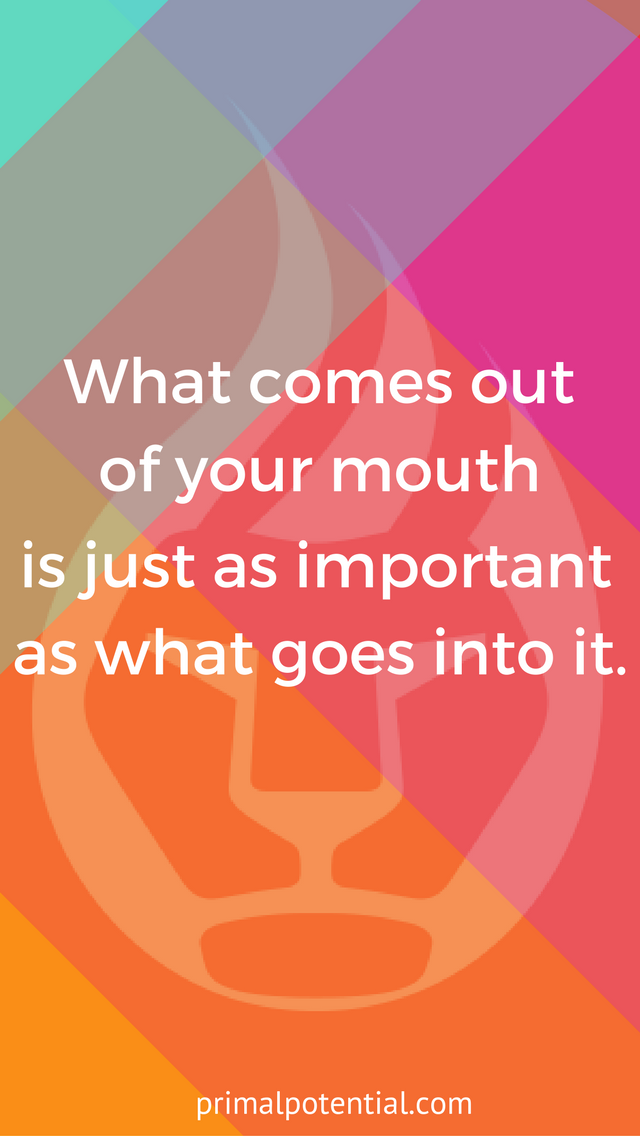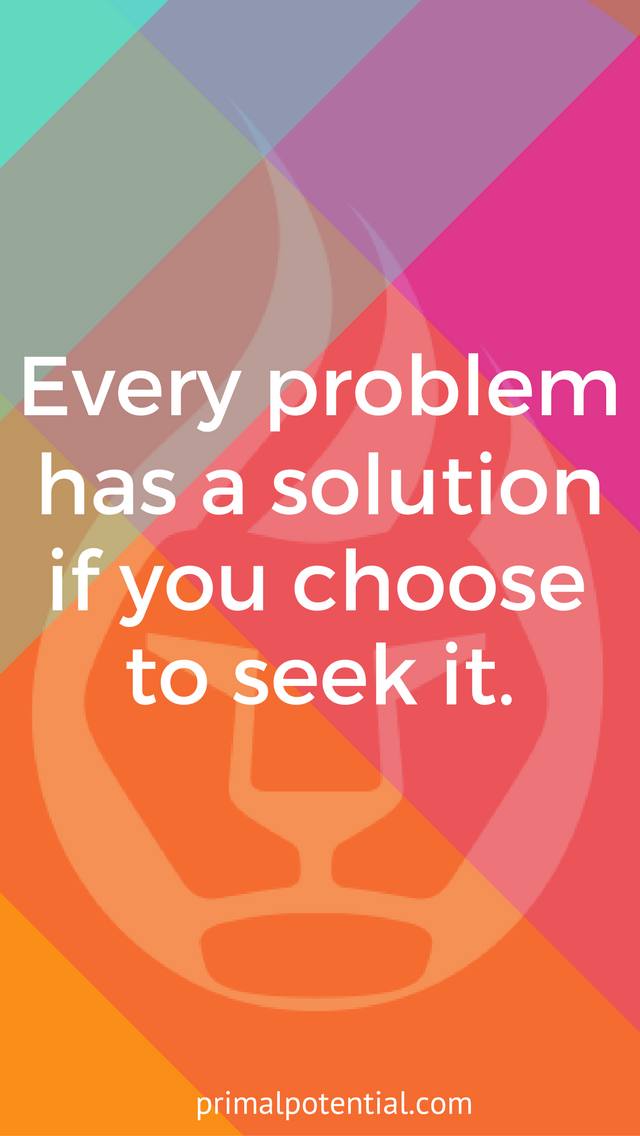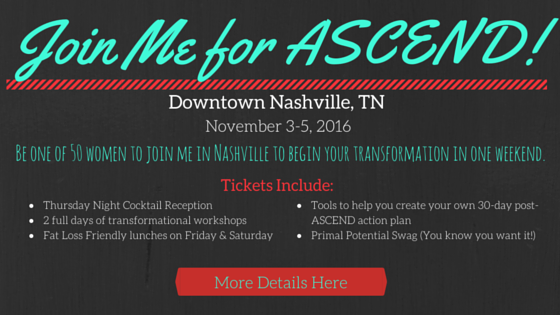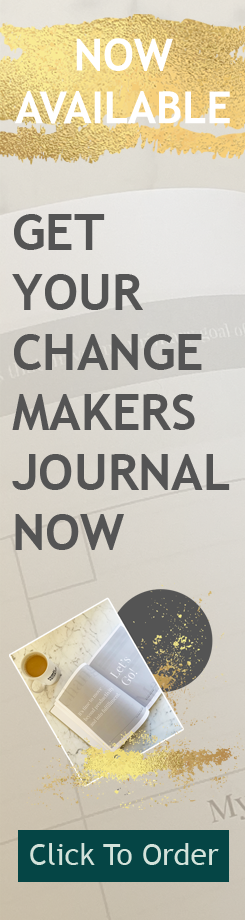Download Instructions
- View primalpotential.com/motivational-phone-backgrounds/ on your phone.
- Click on the button to download the image you want.
- The Image will pop up larger for viewing.
- Press and Hold the image until you see a small menu at the bottom of your phone.
- Select “Save Image”
- Close your Internet Browser on your phone.
- Go to Settings on your phone
- Select “Wallpaper” in settings
- Select “Choose New Wallpaper” from the “Wallpaper” menu
- Select the Image you have saved!
- After you choose a wallpaper you can move or scale the image
- Tap Set. And you are good to go!