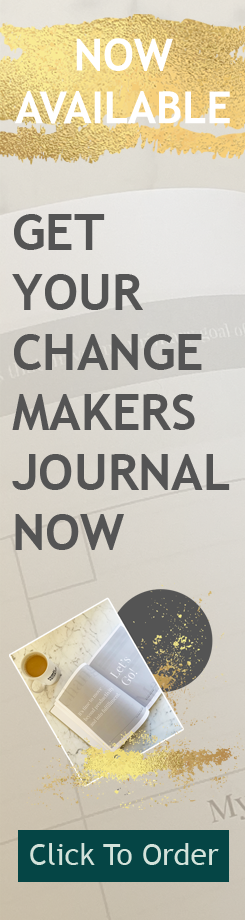Follow and Like from iHeartRadio
From your phone:
Step 1: Open your iHeartRadio app
Step 2: In the top right-hand corner select the search icon
Step 3: Search for Primal Potential
Step 4: Select the Primal Potential podcast
Step 5: This will take you to the podcast description and episode list
Step 6: Select an episode you would like to listen to and click it
Step 7: Once you are playing the episode you will see a thumbs up and thumbs down icon. Select the thumbs up if you like the episode!
From your Computer
Step 1: Go to the Primal Potential iHeartRadio page HERE
Step 2: Select the heart icon next to the podcast name to favorite and save the Primal Potential station
Step 3: Select an episode you would like to listen to and click the play icon
Step 4: If you like the episode and want to leave positive feedback select the thumbs up icon next to the episode
Step 5: If you would like to share the station or an episode click the three dots to the right of the episode and then click on “share.” This will walk you through sharing the episode on any social media outlet you would like.
Step 6: If you scroll all the way down on the page you will find an area to comment or “chat” about the show. Please leave any comments, questions, or reviews here!
Thank you!